How to Back Up Your Photos for Free
November 22, 2019

As the year comes to a close and we are sliding into 2020- it’s a good time to take a look back and make sure we preserve the memories from this past decade.
More than once I’ve had a phone or my computer crash and there is nothing like that sick feeling of possibly losing some of your precious memories or an important document. I felt that horrible feeling once and after that, I knew I never wanted to feel it again. I would be heartbroken to lose photos or videos of my son’s first moments in his life.
If you haven’t heard of it yet, start using Google Photos! Don’t wait until it’s too late. Here’s how to do just that.
- Install the Google Photos app on your devices.
Extra tip: I have the app installed on my phone and my husband’s phone. I logged both into our shared google account so all of our images will upload together in chronological order. This comes in handy because my husband has SO many photos of our son that normally I would never see or be able to use. Now I can just download them when I want them without having to get his phone and text them to me! haha
2. Select the Quality of Uploads
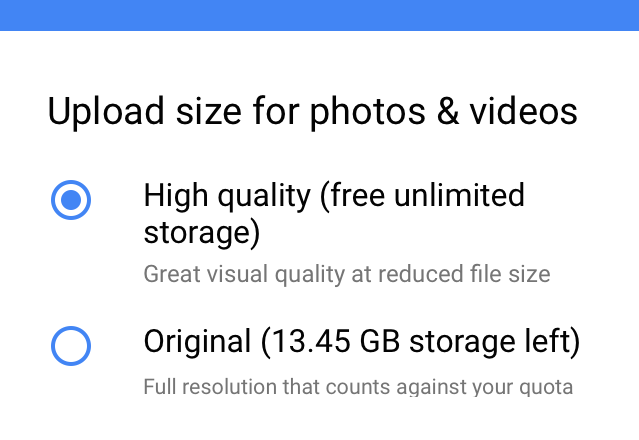
Google Photos is free for an unlimited number of photos up to 16 megapixels or videos up 1080p resolution. And that option is totally fine to use- it’s high resolution enough for printing or posting on social media. With many new cameras shooting 20-MP and larger images, you may lose some resolution with the free option, but even a 16-MP image is larger than you can display at full size online and big enough for at least a 12 x 14-inch print.
3. Backup your photos from your phone(s) and computer! See the video below:
If you’d like to have images from your laptop and mobile phone automatically backed up view this tutorial by Dusty Porter:
Google photos can do WAY more than just backup your photos! They have other features that I use on a weekly basis.
- Google Photo Assistant- Automatically made for you by the assistant you can add Albums, Photo book, Collage, GIF and Movies to your library.
- Albums-create your own OR automatically organized by People, Places, Things, Videos, Collages, Animations, and Videos.
- Basic Adjustments- edit your images simply within the app.
So please- before you lose or break your phone or have a disaster like a house fire happen- protect those memories!